In historical versions of AutoCAD, the system layer for automatic auxiliar dimension points - DEFPOINTS - have been used to draw construction geometry in DWGs. The default property of this layer was used in this -- as this layer is not plotted.
But such "misuse" of the DEFPOINTS layer is to be avoided. The standard "Plot" flag is now available at all user-defined layers - and - AutoCAD expects that the DEFPOINTS layer contains really only its own auxiliar dimensioning control points and it approaches the content of this layer in a special way. This may cause problems when such DWG file is processed later - especially by other users.
Compare e.g. the behaviour of object selection in the DEFPOPINTS layer when a standard layer is frozen and when the layer 0 is frozen - suddenly, the objects cannot be selected:
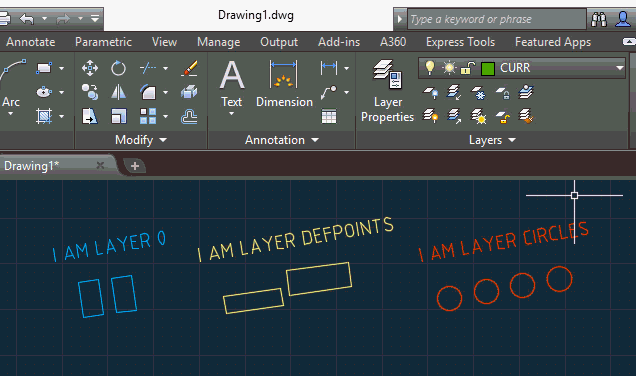
If you e.g. place a viewport object to the DEFPOINTS layer and freeze the layer 0, you won't be able anymore to set a fixed scale to that viewport.
The DEFPOINTS layer behaves in a similar way when you just switch off the layer 0. And when you add possible combinations with objects embedded in blocks, groups and paperspace, using the DEFPOINTS layer can be a source of unneccessary complications.
The DEFPOINTS layer also does not respect the point display style (PDMODE/PDSIZE).
The improper use is also indicated by AutoCAD's AUDIT command - if it locates any objects drawn in the DEFPOINTS layer, it moves them as an error to the logging layer $AUDIT-BAD-LAYER (making them plottable again, by the way).
So avoid drawing user objects to the DEFPOINTS layer. If you don't want to plot an object, put it in a layer with the "Plot" flag disabled.
 CAD tip # 11469:
CAD tip # 11469:


![CAD Forum - tips, tricks, discussion and utilities for AutoCAD, Inventor, Revit and other Autodesk products [www.cadforum.cz celebrates 20 years] CAD Forum - tips, tricks, discussion and utilities for AutoCAD, Inventor, Revit and other Autodesk products [www.cadforum.cz]](../common/cf-top-logo.png)

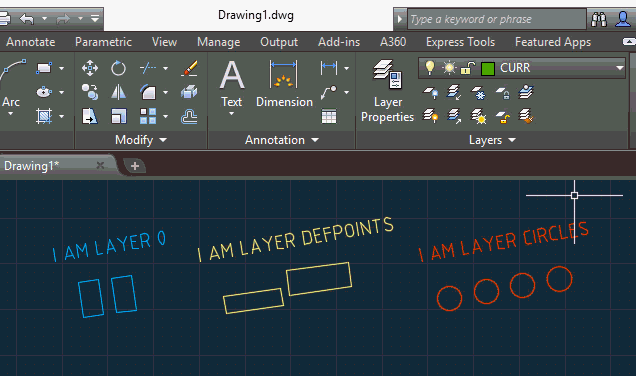
 AutoCAD
AutoCAD

