
CAD discussion forum - ask any CAD-related questions here, share your CAD knowledge on AutoCAD, Inventor, Revit and other Autodesk software with your peers from all over the world. To start a new topic, choose an appropriate forum.
Please abide by the
rules of this forum.
This is a peer-to-peer forum. The forum doesn't replace the official direct technical support provided by ARKANCE for its customers.
How to post questions: register or login, go to the specific forum and click the NEW TOPIC button.
| Author |
 Topic Search Topic Search  Topic Options Topic Options
|
Zuhaib 
Groupie

Joined: 30.Dec.2015
Location: Pakistan
Using: AUTOCAD 2018
Status: Offline
Points: 79
|
 Topic: MATCHPROP Topic: MATCHPROP
Posted: 20.Nov.2019 at 06:08 |
Dear All hope you are doing well. Issue is that: When I am trying to math the properties of hatch its not matching properly. Please help. I will be thankful.
|
|
THANKING YOU
REGARD: ZUHAIB KHAN
|
 |
philippe JOSEPH 
Senior Member

Joined: 14.Mar.2011
Location: France
Using: AutoCAD Mechanical 2017
Status: Offline
Points: 1521
|
 Posted: 20.Nov.2019 at 08:39 Posted: 20.Nov.2019 at 08:39 |
Hello Zuhaib, if you want to use matchprop on hatches the "donor" is got to be very well setted at the first attempt. First set a hatch correctly without doing a hatch and then modify the properties, do a hatch with direct settings and erase it utill you've got one correct, the and only then you can use that hatch as a 'donor'.
|
 |
Zuhaib 
Groupie

Joined: 30.Dec.2015
Location: Pakistan
Using: AUTOCAD 2018
Status: Offline
Points: 79
|
 Posted: 20.Nov.2019 at 12:18 Posted: 20.Nov.2019 at 12:18 |
Can you please tell me that how to set a hatch without doing a hatch? I am trying to understand your point.   |
|
THANKING YOU
REGARD: ZUHAIB KHAN
|
 |
John Connor 
Senior Member

Joined: 01.Feb.2011
Location: United States
Using: AutoCAD 2018
Status: Offline
Points: 7175
|
 Posted: 20.Nov.2019 at 13:14 Posted: 20.Nov.2019 at 13:14 |
Use the MATCH PROPERTIES tool.
Start by clicking on the Home tab > Properties panel > Match Properties. Find. Select the object from which you want to match properties (ex. - a previously used hatch pattern). Select the objects to which you want to copy the properties, then press Enter.
|
|
"Humans have a strength that cannot be measured. This is John Connor. If you are reading this, you are the resistance."
<<AutoCAD 2015>>
|
 |
philippe JOSEPH 
Senior Member

Joined: 14.Mar.2011
Location: France
Using: AutoCAD Mechanical 2017
Status: Offline
Points: 1521
|
 Posted: 20.Nov.2019 at 16:23 Posted: 20.Nov.2019 at 16:23 |
Zuhaib you will do a hatch OK to you by setting the properties when doing it but maybe the result won't be good at first. If you modify the hatches with the properties pannel ( Ctrl+1 ) then the MATCHPROP will paste the very first settings. That's why you should "work" on the hatches settings to be correct at the first try ( mainly scale and angle ). When you have a "correct" setting, the matchprop will work directly copying the hatches that you see on the "donor" hatches.
|
 |
Kent Cooper 
Senior Member

Joined: 12.Mar.2013
Location: United States
Using: AutoCAD2020, 2023
Status: Offline
Points: 687
|
 Posted: 20.Nov.2019 at 17:00 Posted: 20.Nov.2019 at 17:00 |
|
That misalignment of pieces in the right-side pattern looks like a simple problem of the Hatch origin being very far away from its content, which can result in that kind of thing with patterns that involve non-orthogonal pieces (because of rounding to a limited number of decimal places in the angles and origin points and pen-down/pen-up cycles). Try setting the origin of the target Hatch within it or at least a lot closer to it.
Edited by Kent Cooper - 20.Nov.2019 at 17:02
|
 |
philippe JOSEPH 
Senior Member

Joined: 14.Mar.2011
Location: France
Using: AutoCAD Mechanical 2017
Status: Offline
Points: 1521
|
 Posted: 20.Nov.2019 at 20:22 Posted: 20.Nov.2019 at 20:22 |
|
OK Kent but as the hatches are done in the model space and not seen from viewports the origins must at each corner of the 2 rectangles that I suppose to be of the same size, correct or not ?
Edited by philippe JOSEPH - 20.Nov.2019 at 20:23
|
 |
Kent Cooper 
Senior Member

Joined: 12.Mar.2013
Location: United States
Using: AutoCAD2020, 2023
Status: Offline
Points: 687
|
 Posted: 20.Nov.2019 at 21:07 Posted: 20.Nov.2019 at 21:07 |
 philippe JOSEPH wrote: philippe JOSEPH wrote:
.... as the hatches are done in the model space and not seen from viewports the origins must at each corner of the 2 rectangles that I suppose to be of the same size, correct or not ?
|
Not necessarily at a corner, but yes, if the patterns should "sit" in the same relationship to the rectangular outline of each, then each one's origin should be at the same place in relation to its rectangle [a corner, the middle, whatever puts the "graining" part of interest where they want it].
Edited by Kent Cooper - 20.Nov.2019 at 21:07
|
 |
philippe JOSEPH 
Senior Member

Joined: 14.Mar.2011
Location: France
Using: AutoCAD Mechanical 2017
Status: Offline
Points: 1521
|
 Posted: 21.Nov.2019 at 08:46 Posted: 21.Nov.2019 at 08:46 |
Kent and the others, now that the hatches have "grips" ( 4 in the case of those rectangles ) we can even copy them and re-grip or strech them, etc... In some cases when hatching isn't working easily and for some repetive hatching I would make a "bank" of hatches with 3, 4, 5, 6, etc... grips to copy, re-grip, stretch. And what I said about making a good hatch at the very first try otherwise the MATCHPROP won't work fine I experienced it years before today. When I do a first hatch on a file, if it's not OK for me ( mainly scale and angle ) I erase it and do the settings for it to be OK directly AND NOT MODIFIED WITH THE PROPERTIES PANNEL ( Ctrl+1 ) until i's good.
Edited by philippe JOSEPH - 21.Nov.2019 at 08:55
|
 |
Zuhaib 
Groupie

Joined: 30.Dec.2015
Location: Pakistan
Using: AUTOCAD 2018
Status: Offline
Points: 79
|
 Posted: 21.Nov.2019 at 09:17 Posted: 21.Nov.2019 at 09:17 |
|
I did that . But after using (MATCHPROP) matching the properties, the hatch is not proper as it should be.
|
|
THANKING YOU
REGARD: ZUHAIB KHAN
|
 |
 Discussion forum
Discussion forum CAD discussion forum - ask any CAD-related questions here, share your CAD knowledge on AutoCAD, Inventor, Revit and other Autodesk software with your peers from all over the world. To start a new topic, choose an appropriate forum.
CAD discussion forum - ask any CAD-related questions here, share your CAD knowledge on AutoCAD, Inventor, Revit and other Autodesk software with your peers from all over the world. To start a new topic, choose an appropriate forum.



![CAD Forum - tips, tricks, discussion and utilities for AutoCAD, Inventor, Revit and other Autodesk products [www.cadforum.cz] CAD Forum - tips, tricks, discussion and utilities for AutoCAD, Inventor, Revit and other Autodesk products [www.cadforum.cz]](/common/arkance_186.png)









 MATCHPROP
MATCHPROP Topic Options
Topic Options

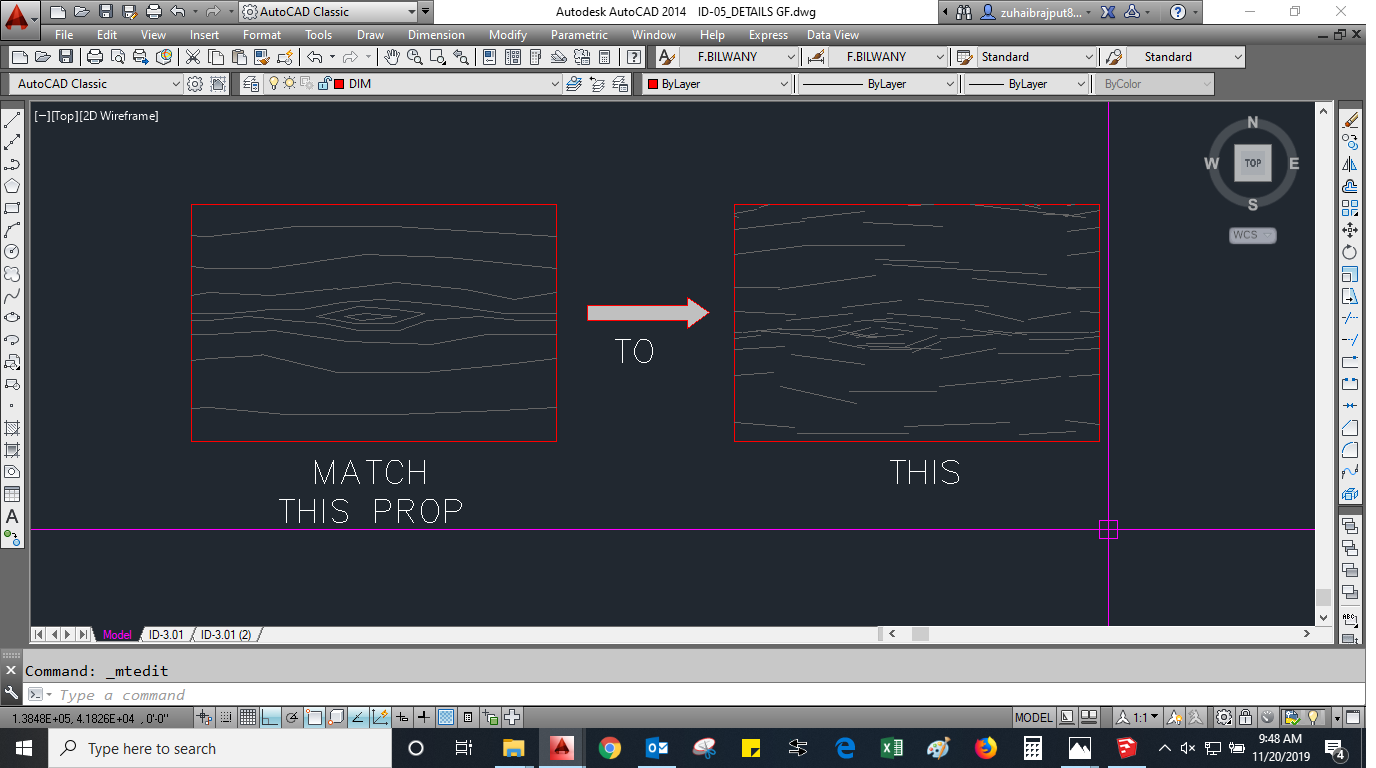




 philippe JOSEPH wrote:
philippe JOSEPH wrote:


