Over 1.092.000 registered users (EN+CZ).
AutoCAD tips, Inventor tips, Revit tips.
Try the new precise Engineering calculator.
New AutoCAD 2026 commands and variables.
 CAD tip # 6979:
CAD tip # 6979:
Question
A
You can add your own new items to the context menu of files (documents) in Windows Explorer or other file managers. Use the following settings:
Windows Vista, Windows 7:
- In the box Windows > Start > "Start search" or "Run" type the command shell:sendto
(this will open the folder c:\Users\yourname\AppData\Roaming\Microsoft\Windows\SendTo\) - Right-click in this folder and use New > Shortcut to create a new shortcut to the requested application – e.g. notepad.exe; give a name to the new action - e.g. "Open in Notepad".
Windows XP:
- In Windows Explorer open the folder C:\Documents and Settings\yourname\SendTo (this folder may be hidden - see "Folder options" and the option "Show hidden files and folders" on the Display tab)
- Right-click in this folder and use New > Shortcut to create a new shortcut to the requested application
Instead of creating a new shortcut you can also just copy an existing shortcut (icon) from Windows desktop.
You can copy the resulting .LNK file also to other users.
When you now right-click on any document, you will be offered the newly created action. Using this method you can predefine moving files to preset folders, sending files to a given printer, copying to USB devices and other actions.
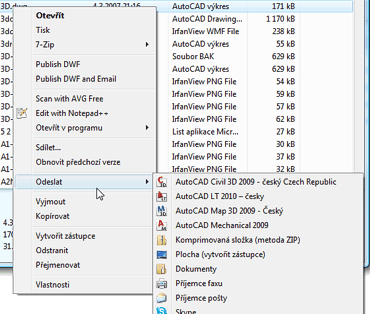
ACAD
8.10.2009
12333×
applies to: AutoCAD ·
![CAD Forum - tips, tricks, discussion and utilities for AutoCAD, Inventor, Revit and other Autodesk products [www.cadforum.cz] CAD Forum - tips, tricks, discussion and utilities for AutoCAD, Inventor, Revit and other Autodesk products [www.cadforum.cz]](../common/arkance_186.png)



