Over 1.094.000 registered users (EN+CZ).
AutoCAD tips, Inventor tips, Revit tips.
Try the new precise Engineering calculator.
New AutoCAD 2026 commands and variables.
 CAD tip # 12242:
CAD tip # 12242:
Question
A
If you want to emphasize differences between displaying a fully constrained and underconstrained curve in an Inventor sketch, you can easily change its color in a given color scheme. The sketching colors are customizable.
Display the Application Options dialog and on the Colors tab select the Color scheme you are using in Inventor. Then click the button "Customize schemes" and in your scheme expand the branch Sketch in the "Graphic elements" pane. Then set the requested color hue (by clicking on the large preview color square on the right) for the items "Under constrained curve" and "Fully constrained curve". Save the new setting by clicking OK.
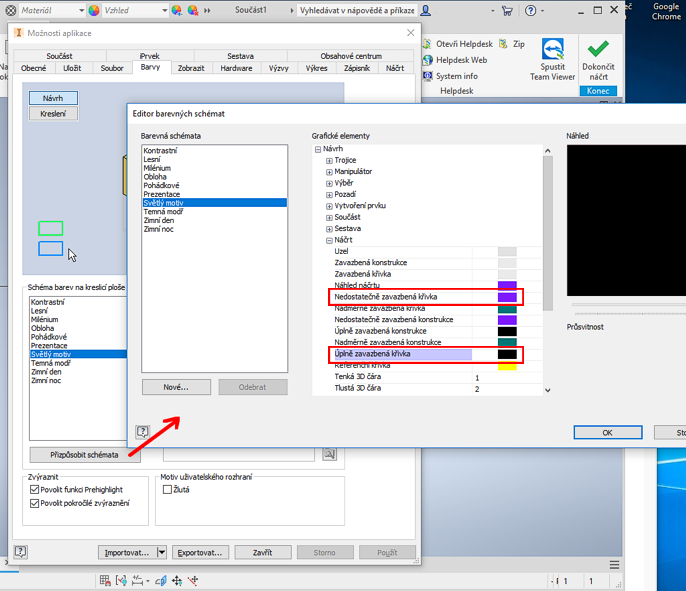
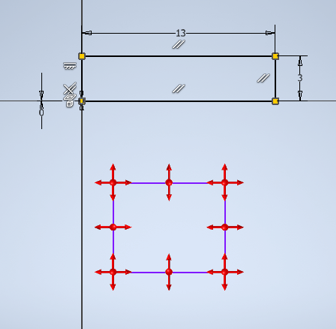
Inventor2020
21.5.2019
12317×
applies to: Inventor 2020 ·
![CAD Forum - tips, tricks, discussion and utilities for AutoCAD, Inventor, Revit and other Autodesk products [www.cadforum.cz] CAD Forum - tips, tricks, discussion and utilities for AutoCAD, Inventor, Revit and other Autodesk products [www.cadforum.cz]](../common/arkance_186.png)


