CAD tips and tricks
CAD tips and tricks
?
CAD tips and guides for Autodesk CAD applications
In this knowledgebase (blog) you can find small tips, hints, secrets and tricks shared by ARKANCE experts, which - as we hope - help you learn to use your Autodesk and ARKANCE Be.Smart products more efficiently.
ARKANCE (in Czechia - former CAD Studio) is a worldwide Autodesk Platinum Partner, Developer and Training Center since 1990. See also our custom CAD application development.
1986 tips containing |
Text:
FAQ
|
 "with" is a very common word - try to leave it out
"with" is a very common word - try to leave it out You can limit the number of answers by specifying product in the field CAD
You can limit the number of answers by specifying product in the field CAD Download 1 file(s) Blocks with
Download 1 file(s) Blocks with 418 blocks in the Blocks with CAD library
418 blocks in the Blocks with CAD library Are you looking for the CAD blocks catalog?
Are you looking for the CAD blocks catalog?Question
ACADADTPlantACADMCivilMapA...
9.7.2025
FAQ
A

ACADADTCivilMapACLT
20.1.2013
FAQ
ACADADT
17.5.2009
FAQ
ACADACADMPlantCivil3DACADEA...
21.10.2024
ACADADTACADMPlant3DMapCivil...
31.10.2022
Inventor
1.5.2022
ACAD
24.5.2017
ACAD
5.8.2014
ACAD
5.4.2011
ACAD
8.12.2010
A
ACAD2011
2.12.2010
A
ACADADTACADMCivilMap
12.2.2010
Civil2010
21.1.2010
A
ACAD
4.11.2009
A
ACADADTACADMCivil
2.6.2009
| Page 1 of 133 |
 search Blocks with
search Blocks with 
![CAD Forum - tips, tricks, discussion and utilities for AutoCAD, Inventor, Revit and other Autodesk products [www.cadforum.cz] CAD Forum - tips, tricks, discussion and utilities for AutoCAD, Inventor, Revit and other Autodesk products [www.cadforum.cz]](../common/arkance_186.png)