Over 1.092.000 registered users (EN+CZ).
AutoCAD tips, Inventor tips, Revit tips.
Try the new precise Engineering calculator.
New AutoCAD 2026 commands and variables.
 CAD tip # 13180:
CAD tip # 13180:
Question
A
When you attempt to connect and insert a WMS map from a geoportal via FDO, AutoCAD Map 3D or Civil 3D displays a "Connection failed" error.
The problem may have several reasons:
- You have an incorrect URL of the WMS service - check the http/https protocol and especially whether the address really points to the XML schema (and not just to the "advertising" web page of the WMS service range) - your web browser must display something like:
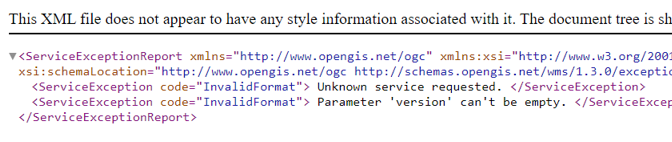
- Your proxy server is blocking connections to that URL - again, try connecting from your web browser first, or enter your credentials for your proxy server in the Proxy Server Settings field.
- The WMS service requires password authentication - enter the correct user account, login
- The WMS service requires a specific version of the communication protocol - select the version in the "Version" field.
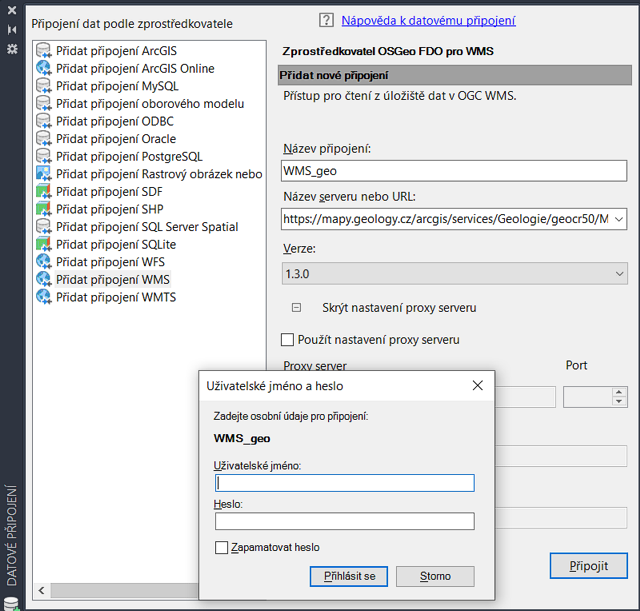
MapCivil
8.1.2022
11327×
applies to: AutoCAD Map 3D · Civil 3D ·
![CAD Forum - tips, tricks, discussion and utilities for AutoCAD, Inventor, Revit and other Autodesk products [www.cadforum.cz] CAD Forum - tips, tricks, discussion and utilities for AutoCAD, Inventor, Revit and other Autodesk products [www.cadforum.cz]](../common/arkance_186.png)


