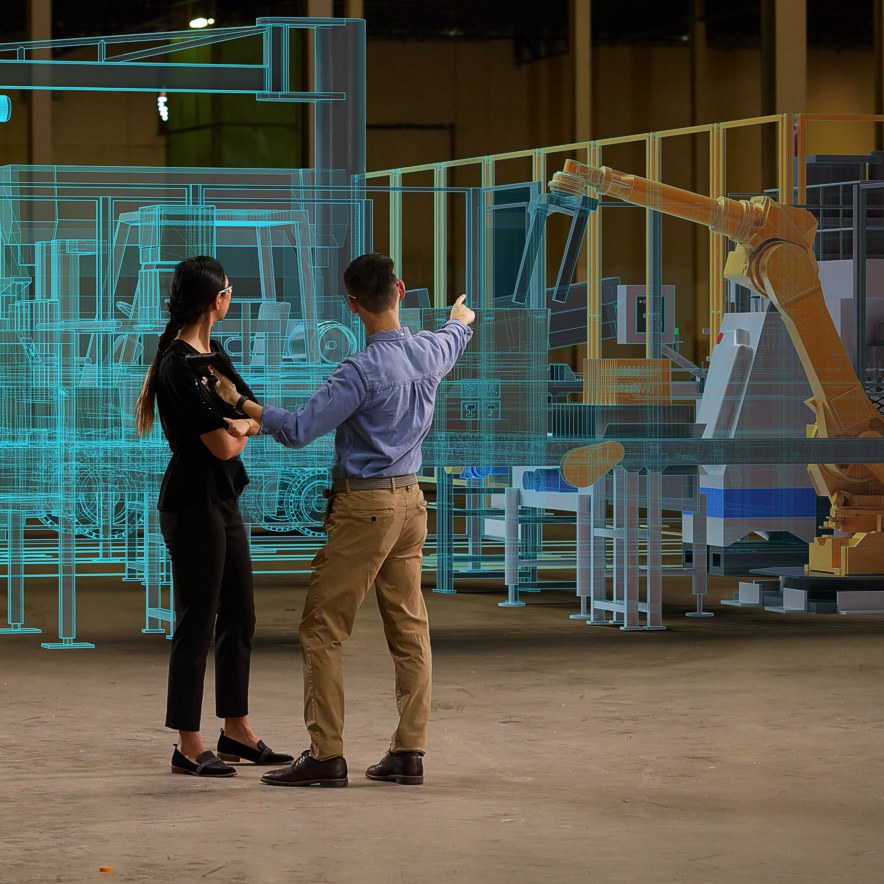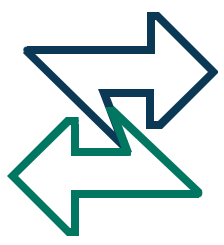 CAD formats - conversion assistant
CAD formats - conversion assistant
CAD file formats and converters - conversion assistant |
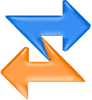 An overview of CAD formats supported in current versions of main Autodesk products, their conversion options, import, export.
Which product can I use to convert format X to format Y?
An overview of CAD formats supported in current versions of main Autodesk products, their conversion options, import, export.
Which product can I use to convert format X to format Y?
Click a format or application name to display more information.
| Possible CAD conversions |
|---|
| DWF → Autodesk Navisworks 2026 → DGN → AutoCAD 2026 [cz] → DWG |
| DWF → Autodesk Navisworks 2026 → Navisworks → AutoCAD 2026 [cz] → DWG |
| DWF → Autodesk Navisworks 2026 → DGN → AutoCAD LT 2026 [cz] → DWG |
| DWF → Autodesk Navisworks 2026 → DGN → AutoCAD Mechanical 2026 [cz] → DWG |
| DWF → Autodesk Navisworks 2026 → FBX → Autodesk 3ds Max 2026 → DWG |
| DWF → Autodesk Navisworks 2026 → FBX → Autodesk Alias 2026 → DWG |
| DWF → Autodesk Navisworks 2026 → DGN → Autodesk Civil 3D 2026 [cz] → DWG |
| DWF → Autodesk Navisworks 2026 → KML → Autodesk Civil 3D 2026 [cz] → DWG |
| DWF → Autodesk Navisworks 2026 → FBX → Autodesk FormIt Pro (obsolete) [cz] → DWG |
| DWF → Autodesk Navisworks 2026 → FBX → Autodesk Fusion (360) [cz] → DWG |
| DWF → Autodesk Navisworks 2026 → FBX → Autodesk Maya 2026 (Win) → DWG |
| DWF → Autodesk Navisworks 2026 → DGN → Autodesk Revit 2026 [cz] → DWG |
| DWF → Autodesk Navisworks 2026 → Navisworks → Autodesk Revit 2026 [cz] → DWG |
| DWF → Autodesk VRED 2026 → JT → AutoCAD 2026 [cz] → DWG |
| DWF → Autodesk VRED 2026 → FBX → Autodesk 3ds Max 2026 → DWG |
| DWF → Autodesk VRED 2026 → JT → Autodesk 3ds Max 2026 → DWG |
| DWF → Autodesk VRED 2026 → OBJ → Autodesk 3ds Max 2026 → DWG |
| DWF → Autodesk VRED 2026 → STL → Autodesk 3ds Max 2026 → DWG |
| DWF → Autodesk VRED 2026 → VRML → Autodesk 3ds Max 2026 → DWG |
| DWF → Autodesk VRED 2026 → FBX → Autodesk Alias 2026 → DWG |
| Also other methods probably do exist |
| See more methods of this conversion |
The listed 3D CAD formats may be available in multiple versions and variants, please check their compatibility in the documentation of the respective CAD application. Free and Trial versions of the listed applications can be downloaded from the Download section.
Please contact your Autodesk reseller for detailed technical support to CAD formats.
![CAD Forum - tips, tricks, discussion and utilities for AutoCAD, Inventor, Revit and other Autodesk products [www.cadforum.cz] CAD Forum - tips, tricks, discussion and utilities for AutoCAD, Inventor, Revit and other Autodesk products [www.cadforum.cz]](../common/arkance_186.png)