 Diskuzní fórum, poradna
Diskuzní fórum, poradna
?CAD diskuze, rady, výměna zkušeností
 Veřejné diskuzní fórum k CAD aplikacím - ptejte se na libovolné otázky týkající se oboru CAx, podělte se o vaše znalosti a zkušenosti s programy AutoCAD, Inventor, Revit, Fusion, 3ds Max, Vault a s dalšími CAD/BIM/PDM aplikacemi.
Zaregistrujte se nebo se přihlašte a zašlete váš příspěvek do odpovídajícího fóra. Viz další informace o CAD Fóru. Nechcete se registrovat? Zeptejte se v naší Facebook poradně.
Veřejné diskuzní fórum k CAD aplikacím - ptejte se na libovolné otázky týkající se oboru CAx, podělte se o vaše znalosti a zkušenosti s programy AutoCAD, Inventor, Revit, Fusion, 3ds Max, Vault a s dalšími CAD/BIM/PDM aplikacemi.
Zaregistrujte se nebo se přihlašte a zašlete váš příspěvek do odpovídajícího fóra. Viz další informace o CAD Fóru. Nechcete se registrovat? Zeptejte se v naší Facebook poradně.
|
Odpovědět 
|
archiv |
| Autor | |
Vladimír Michl 
Profil člena
Odeslat soukromou zprávu
Najít příspěvky člena
Navštívit stránky člena
Přidat do seznamu známých
Moderátor 
ARKANCE Přihlášen: 09.zář.2004 Lokalita: ČR (JČ) Používám: Implementujeme řešení Autodesk Stav: Offline Bodů: 22096 |
 Téma: Inventor HSM 2015 SP6 Téma: Inventor HSM 2015 SP6Zasláno: 20.led.2015 v 12:26 |
|
Byl uveden "Update 6" pro CAM aplikaci Autodesk Inventor HSM 2015 a HSM Pro 2015. Viz Application Manager a sekce Download. Přehled novinek:
1. Added new stay-down feature for Adaptive Clearing available on the linking tab called Stay-down level. Use this setting to control when to stay down rather than doing retracts. If your CNC machine does slow retracts compared to high feed moves you will generally want Adaptive Clearing to stay-down more in which case you need to increase the new level setting. Note that the calculation time can increase significantly as you increase the stay-down level. The feature is turned off by default for now. The stay-down will not engage stock and hence use the no-engagement feed as the normal stay-down moves. 2. Added support for minimum axial engagement for Adaptive Clearing. Use this setting to ensure that at least one flute is always engaged during the intermediate steps to avoid chatter and reduce tool wear. 3. Added support for ramp with taper for both 2D and 3D Adaptive Clearing for improved chip escape. 4. Added support for chip thinning for the Face strategy. 5. Added generic Othermill/Otherplan post. 6. Updated generic post processor configurations with fixes and improvements. 7. Added a warning dialog to better handle Drill height plane definition. 8. Capacity improvement when selecting geometry contours. 9. Fixed the issue that helix Ramp doesn’t work for 2D Pocket and Pocket operations. 10. Bunch of enhancements for Swarf contour selection. 11. Added two new context menus (Go to Previous Event and Go to Next Event) to Simulation. These allow jumping to the previous or next collision event on the position bar. |
|
 |
|
Pro technickou podporu CAD
kontaktujte Helpdesk
Odpovědět 
|
|
| Přejít na fórum | Oprávnění fóra  Nemůžete vytvářet nová témata v tomto fóru Nemůžete odpovídat na témata v tomto fóru Nemůžete vymazávat vaše příspěvky v tomto fóru Nemůžete upravovat vaše příspěvky v tomto fóru Nemůžete vytvářet ankety v tomto fóru Nemůžete hlasovat v anketách v tomto fóru |
Stránka byla vygenerována za 0,172 sekund.


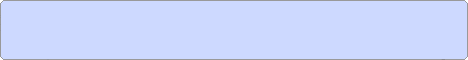








 Inventor HSM 2015 SP6
Inventor HSM 2015 SP6 Možnosti tématu
Možnosti tématu

