Autodesk Inventor contains (just like AutoCAD) a couple of settings to ensure security of the CAD files and add-on applications, protection against viruses and other types of malicious code.
In general, it is recommended to install add-in applications only from reputable sources and, if possible, only those which are digitally signed.
Loading and running add-on applications can be individually controlled with the AddInLoadRules.xml configuration file - when deploying a network installation, you can have it automatically installed in the %INSTALLDIR%\Preferences\AddInLoadRules.xml folder - see its description and usage in the Inventor Help. You can also enable and block add-ons individually in the Add-in Manager (Tools > Options > Add-ins).
To protect against macros within CAD files (VBA and iLogic macros), it is advisable to set the iLogic security options - see Tools > Options > arrow > iLogic - Configuration > Security Options.
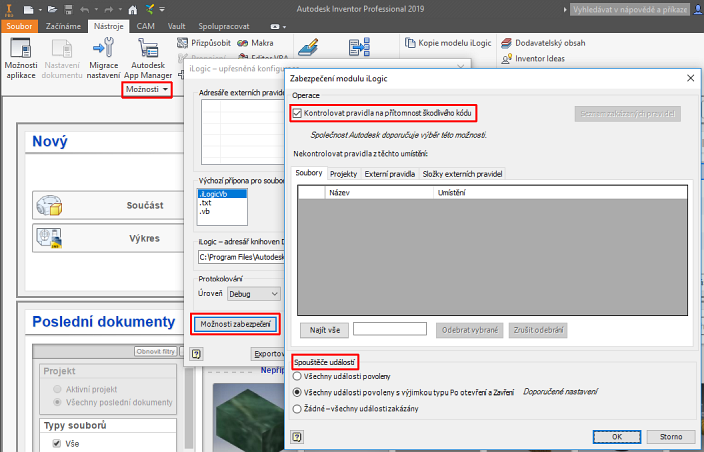
Enable checking the rules for any presence of malicious code, and define folders for which this checking will not be performed. You can also restrict automatic triggering of rules on events.
But before this, make sure these security antivirus settings will not disrupt any workflows in your existing enterprise automation tools.
 CAD tip # 12136:
CAD tip # 12136:


![CAD Forum - tips, tricks, discussion and utilities for AutoCAD, Inventor, Revit and other Autodesk products [www.cadforum.cz celebrates 20 years] CAD Forum - tips, tricks, discussion and utilities for AutoCAD, Inventor, Revit and other Autodesk products [www.cadforum.cz]](../common/cf-top-logo.png)

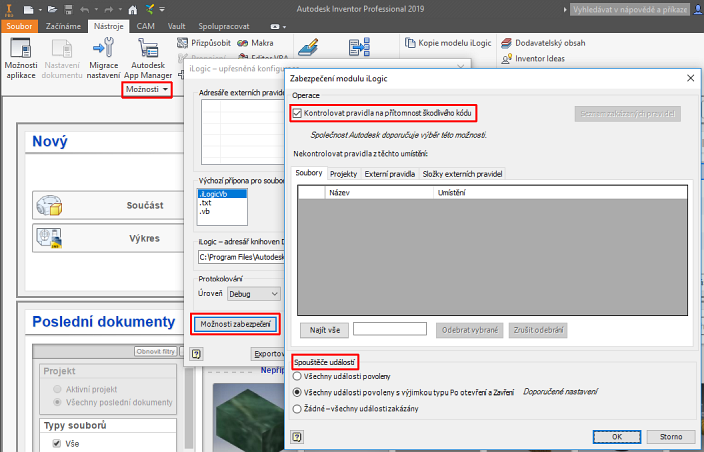
 Inventor
Inventor

