Over 1.114.000 registered users (EN+CZ).
AutoCAD tips, Inventor tips, Revit tips, Civil tips, Fusion tips.
The new Beam calculator, Spirograph generator and Regression curves in the Converters section.
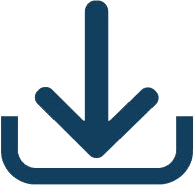 Download of CAD utilities
Download of CAD utilities
Download
File Download: [ + show all files ]

File
Size
Date
Info
--
Inventor2024
Feature Recognition - automatic recognition of features on imported 3D models - for Inventor 2024-2015 (subscription) 
3MB
21.2.2024
max2016
Subscription Extension 2 for 3ds Max 2016 - CFD models, Print Studio, Texture Object Mask, TextPlus (subscription only) 
2MB
2.12.2015
max2018
3ds Max 2018 Populate - high resolution data v5.0 (models and textures for characters) 
958MB
16.5.2017
Revit2012
Revit Extensions (Q3 update) - Architecture 2012 (subscription only) - Roads and Terrain, Wood Framing Walls, Excel Model Generator, Frame Generator, Grids Generator, Freeze Drawings, Compare Models, Shared Parameters Converter ... (EN) 
323MB
10.11.2011
Fusion
CS Easy Changer - modify appearances and materials in Fusion 360 models (trial, Win)
6.9MB
17.8.2021
V1.1
--
AllVports - sets UCSFOLLOW to 0 (or 1) in all viewports of all layouts and modelspace
2060
30.1.2008
Anaglyph - generate 3D stereograms, anaglyphs (red-cyan pictures) of AutoCAD 3D models (.NET for AutoCAD 2013)
1.2MB
15.5.2012
LayoutSw reactor switches LTSCALE and PSLTSCALE automatically on each layout/modelspace change
13.3kB
23.5.2014
V1.1
PlotDWGarr + LayDWGarr + wbDWGarr + pcDWGarr - plots a rectangular array of drawings from frames in DWG modelspace, or generate a set of layouts, separate DWGs, or page setups (VLX Lisp)
34kB
21.11.2025
V1.10
Inventor
Anaglyph - generate 3D stereograms, anaglyphs (red-cyan pictures) of Inventor 3D models (.NET for Inventor 2013+)
2.5MB
22.3.2017
--
Autodesk ReMake (formerly Memento) v117.25.67 - digitize to 3D models, mesh editor/fixer - Free/Trial version, MacOS (only till 31.3.2017) 
200MB
15.12.2016
Autodesk ReMake (formerly Memento) v17.25.3.1 - digitize to 3D models, mesh editor/fixer - Free/Trial version, Win 64-bit - see ReCap Photo 
267MB
27.6.2017
How to load a LISP application (.LSP/.VLX) into AutoCAD? See the Tip 7245.
Many other files also on ARKANCE Helpdesk, CAD blocks in the Block catalog.
PARTNERSHIP
ARKANCE UK Community - portal
IT CAD - magazine
BIMfo - BIM portal
F360 - Fusion portal
twiGIS - GIS/FM software
CAD NEWS


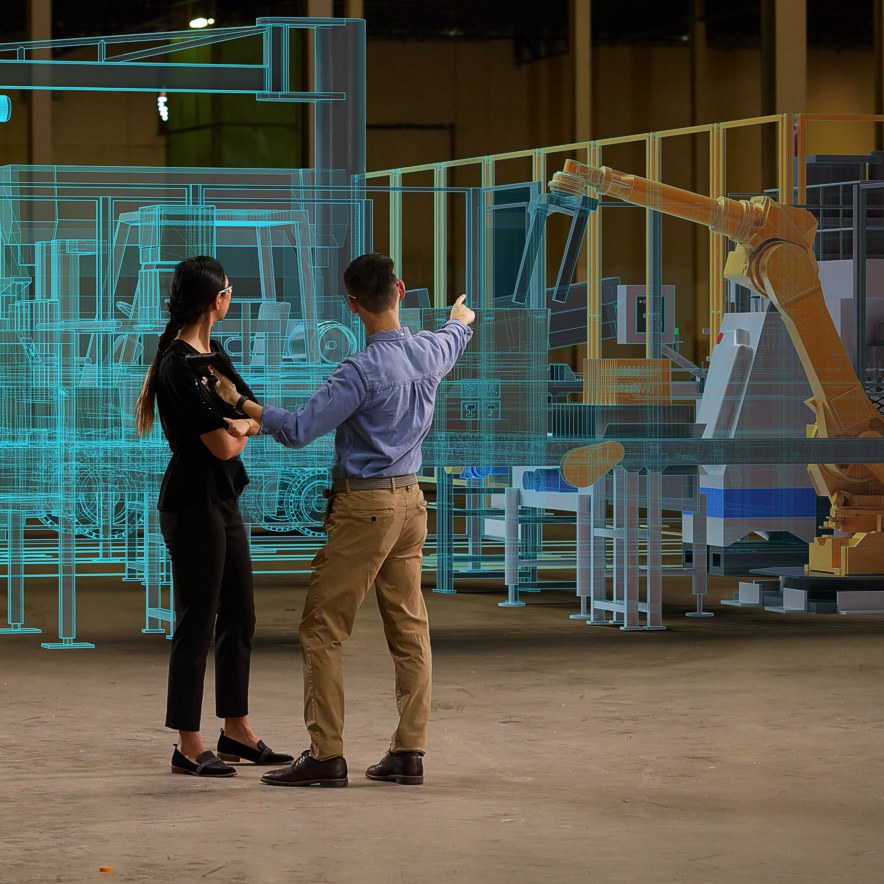
![CAD Forum - tips, tricks, discussion and utilities for AutoCAD, Inventor, Revit and other Autodesk products [www.cadforum.cz] CAD Forum - tips, tricks, discussion and utilities for AutoCAD, Inventor, Revit and other Autodesk products [www.cadforum.cz]](../common/arkance_186.png)

