Over 1.112.000 registered users (EN+CZ).
AutoCAD tips, Inventor tips, Revit tips, Civil tips, Fusion tips.
The new Beam calculator, Spirograph generator and Regression curves in the Converters section.
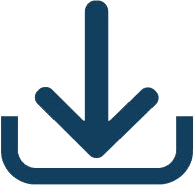 Download of CAD utilities
Download of CAD utilities
Download
File Download: [ + show all files ]

File
Size
Date
Info
--
TRIAL - Autodesk EAGLE 9.6 (MacOS, EN), PCB design - free: 2 schematic sheets, 2 signal layers, up to 80 cm2 board area 
145MB
12.3.2020
V9.6
TRIAL - Autodesk EAGLE 9.6 (Win 64-bit, EN), PCB design - free: 2 schematic sheets, 2 signal layers, up to 80 cm2 board area 
124MB
12.3.2020
V9.6.2
AddArea - add total area of polylines, regions and hatches by layers (VLX for AutoCAD and LT)
22kB
20.3.2025
V1.7
AddLen - add total length of lines and curves by layers (VLX for AutoCAD and LT)
11304
20.3.2025
V1.9
AutoClass - automatic classification of DWG objects properties to colors or layers (VLX for AutoCAD)
27kB
29.4.2025
V1.3
AutoLay reactor - places dimensions, hatches, texts into specified AutoCAD layers automatically (LSP)
6.6kB
21.7.2006
CADstudio FDO LineStyle 2010-2012 - generates line style symbols for FDO layers (AutoCAD Map, MapGuide) from drawing objects
2.6MB
2.3.2013
CADstudio FDO LineStyle 2013 - generates line style symbols for FDO layers (AutoCAD Map, MapGuide) from drawing objects
2.5MB
2.4.2013
CADstudio FDO LineStyle 2014 - generates line style symbols for FDO layers (AutoCAD Map, MapGuide) from drawing objects
2.5MB
2.4.2013
Col2Lay - batch convert entity colors to separate layers, e.g. for rendering tools (VLX Lisp for AutoCAD)
11kB
19.9.2014
V1.1
CopyLay - copies selected layers (definitions) from another DWG file (VLX for AutoCAD)
14kB
25.10.2009
V1.0
Lay2Dwg - exports layers (entities) to individual drawings (VLX Lisp for AutoCAD)
13kB
9.12.2011
V1.2
LayLay reactor - switches selected layers on/off when entering Model and Paperspace DWG layouts
10kB
23.11.2008
V1.0
NBlockList - lists all used blocks + nested blocks and their layers (VLX LISP for AutoCAD)
18kB
14.1.2016
V1.0
PSrename - adds prefix or suffix to the name of any symbol - layers, blocks, styles, ltypes... (VLX Lisp for AutoCAD)
12kB
8.9.2009
V1.0
RenameCSV - rename layouts, blocks, layers, linetypes, styles, groups, etc. using Excel/CSV table (VLX Lisp for AutoCAD)
20kB
15.5.2022
V1.1
RRename - rename layouts, blocks, layers, linetypes, styles, groups, etc. using regular expressions (VLX Lisp for AutoCAD and Civil)
16kB
29.8.2024
V1.7
srxTEXT - search and replace AutoCAD drawing texts using regular expressions, supports batch scripts, table replacements, numeric intervals (free)
21kB
21.11.2024
V2.6
How to load a LISP application (.LSP/.VLX) into AutoCAD? See the Tip 7245.
Many other files also on ARKANCE Helpdesk, CAD blocks in the Block catalog.
PARTNERSHIP
ARKANCE UK Community - portal
IT CAD - magazine
BIMfo - BIM portal
F360 - Fusion portal
twiGIS - GIS/FM software
CAD NEWS


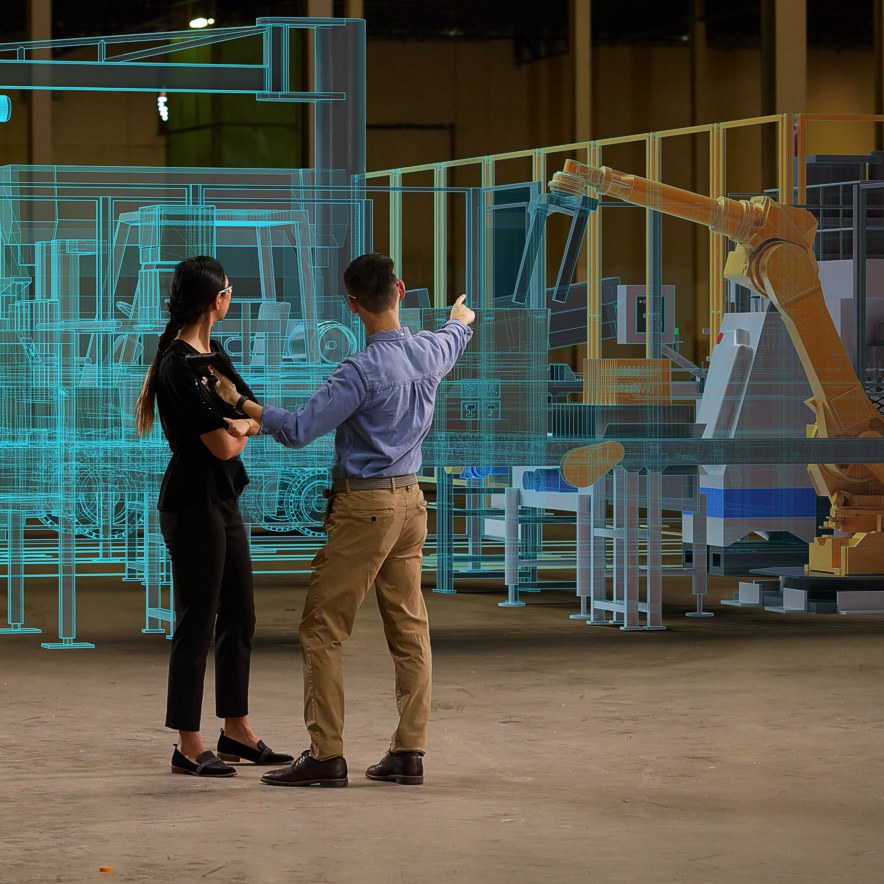
![CAD Forum - tips, tricks, discussion and utilities for AutoCAD, Inventor, Revit and other Autodesk products [www.cadforum.cz] CAD Forum - tips, tricks, discussion and utilities for AutoCAD, Inventor, Revit and other Autodesk products [www.cadforum.cz]](../common/arkance_186.png)

