Over 1.109.000 registered users (EN+CZ).
AutoCAD tips, Inventor tips, Revit tips, Civil tips, Fusion tips.
Try the updated Units converter and the new precise Engineering calculator.
New AutoCAD 2026 commands and sys.variables and env.variables,.
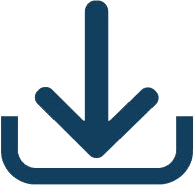 Download of CAD utilities
Download of CAD utilities
Download
File Download: [ + show all files ]

File
Size
Date
Info
--
AreaTab - insert picked parcel numbers and their areas into table rows (VLX LISP for AutoCAD)
17kB
20.9.2018
V1.1
Extract-numbers - find min/max/avg of all numbers in drawing texts (by BeekeeCZ; LSP for AutoCAD) 
3445
11.4.2025
IncText - renumber existing AutoCAD texts/mleaders with incrementing numbers (counter)
23kB
16.1.2025
V1.4
InsertC + BlockC + ODataC- insert new (or renumber existing) blocks/attributes or Map object data with incrementing numbers (incremental numbering, counter)
18kB
16.8.2024
V1.13
NumInText - round, add, multiple, cut, fill or delete numbers in drawing texts/attrs (VLX Lisp for AutoCAD and LT)
45kB
11.12.2024
V1.6
How to load a LISP application (.LSP/.VLX) into AutoCAD? See the Tip 7245.
Many other files also on ARKANCE Helpdesk, CAD blocks in the Block catalog.
PARTNERSHIP
ARKANCE UK Community - portal
IT CAD - magazine
BIMfo - BIM portal
F360 - Fusion portal
twiGIS - GIS/FM software
CAD NEWS


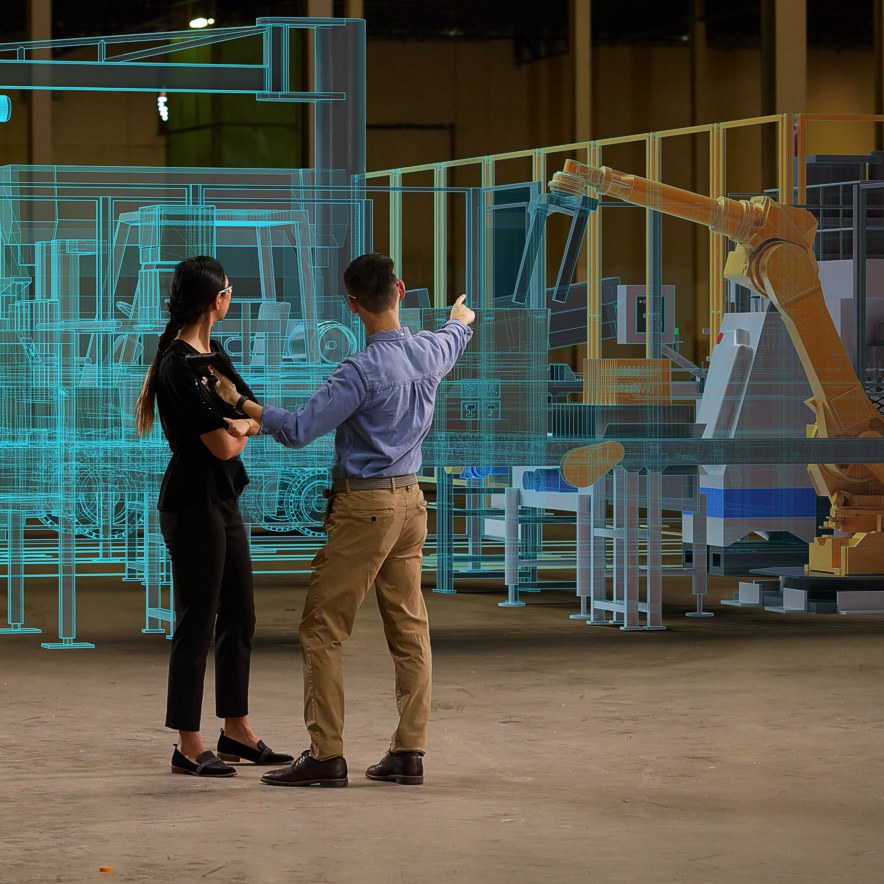
![CAD Forum - tips, tricks, discussion and utilities for AutoCAD, Inventor, Revit and other Autodesk products [www.cadforum.cz] CAD Forum - tips, tricks, discussion and utilities for AutoCAD, Inventor, Revit and other Autodesk products [www.cadforum.cz]](../common/arkance_186.png)

