Over 1.110.000 registered users (EN+CZ).
AutoCAD tips, Inventor tips, Revit tips, Civil tips, Fusion tips.
The new Beam calculator, Spirograph generator and Regression curves in the Converters section.
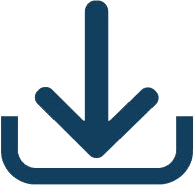 Download of CAD utilities
Download of CAD utilities
Download
File Download: [ + show all files ]

File
Size
Date
Info
--
BlkConvert - converts Mechsoft+Genius blocks to MCAD objects of AutoCAD Mechanical/Mechanical Desktop 4/5; newer versions on CAD Studio BonusCD (CZ)
100kB
27.7.2000
GrumpyBlocks - Angry-Birds-like game for AutoCAD 2013/2014 64-bit (by C.Janson, AU2012)
5.6MB
22.7.2013
AttAdd and AttApp - adds/subtracts a number or appends a prefix/suffix to the specified attribute in selected blocks (VLX Lisp for AutoCAD)
11kB
14.12.2011
V1.1
BCount - count blocks, enhanced Express Tool command with dynamic blocks support (LSP for AutoCAD)
3876
23.4.2012
BLegend - creates a visual table (legend) of blocks and dyn.blocks used in the drawing (VLX for AutoCAD)
29784
17.4.2019
V1.5
BlkCatalog - draws a catalog of all blocks defined in a drawing (VLX LISP for AutoCAD)
21kB
17.1.2025
V1.0
CADexcel - MS Excel plugin for importing XY/XYZ coordinate from Excel to AutoCAD (LT) points, polylines or blocks (also part of CS LT Extension)
894kB
27.4.2023
COT - Convert old table - converts lines, texts and blocks to AutoCAD TABLE objects (by J.Villarreal)
30kB
29.12.2020
V1.7
DBXscanBlocks - batch scan DWG folders for specified block names or attributes (VLX/DBX), CS+ 
19kB
15.4.2022
V1.0
ExplodeM - explode "unexplodable" MINSERT blocks, removes pseudo-protection of DWG drawings (VLX Lisp for AutoCAD)
13kB
18.5.2009
V1.0
InsertC + BlockC + ODataC- insert new (or renumber existing) blocks/attributes or Map object data with incrementing numbers (incremental numbering, counter)
18kB
16.8.2024
V1.13
NBlockList - lists all used blocks + nested blocks and their layers (VLX LISP for AutoCAD)
18kB
14.1.2016
V1.0
PSrename - adds prefix or suffix to the name of any symbol - layers, blocks, styles, ltypes... (VLX Lisp for AutoCAD)
12kB
8.9.2009
V1.0
PurgeSmall - delete small elements (lines, polys, arcs, texts, blocks) from a DWG drawing file (VLX LISP for AutoCAD)
16kB
11.2.2021
V1.2
RenameCSV - rename layouts, blocks, layers, linetypes, styles, groups, etc. using Excel/CSV table (VLX Lisp for AutoCAD)
20kB
15.5.2022
V1.1
RIblock - replace selected instances of a block (or blocks) with another block, sync attributes, dyn.parameters (VLX Lisp for AutoCAD)
28kB
25.5.2017
V1.4
RRename - rename layouts, blocks, layers, linetypes, styles, groups, etc. using regular expressions (VLX Lisp for AutoCAD and Civil)
16kB
29.8.2024
V1.7
SetACIcolor - convert truecolor to ACI color in selected objects and blocks (VLX LISP for AutoCAD)
15kB
22.4.2019
V1.1
SetByBlock - set object properties to ByBlock, incl. in blocks and arrays (VLX LISP for AutoCAD)
22kB
19.8.2025
V1.1
Snap2Curve - snap points, blocks, cogos onto the nearest curves (VLX LISP for AutoCAD)
15.5kB
18.8.2023
V1.0
TraceCurve - creates traced points/blocks (stations) in given distances along a curve (VLX LISP for AutoCAD)
17kB
21.11.2017
V1.2
WBlockAll and WBlock2 commands - exports all drawing blocks to individual DWG files (WBlock All)
13kB
11.8.2011
V1.2
How to load a LISP application (.LSP/.VLX) into AutoCAD? See the Tip 7245.
Many other files also on ARKANCE Helpdesk, CAD blocks in the Block catalog.
PARTNERSHIP
ARKANCE UK Community - portal
IT CAD - magazine
BIMfo - BIM portal
F360 - Fusion portal
twiGIS - GIS/FM software
CAD NEWS


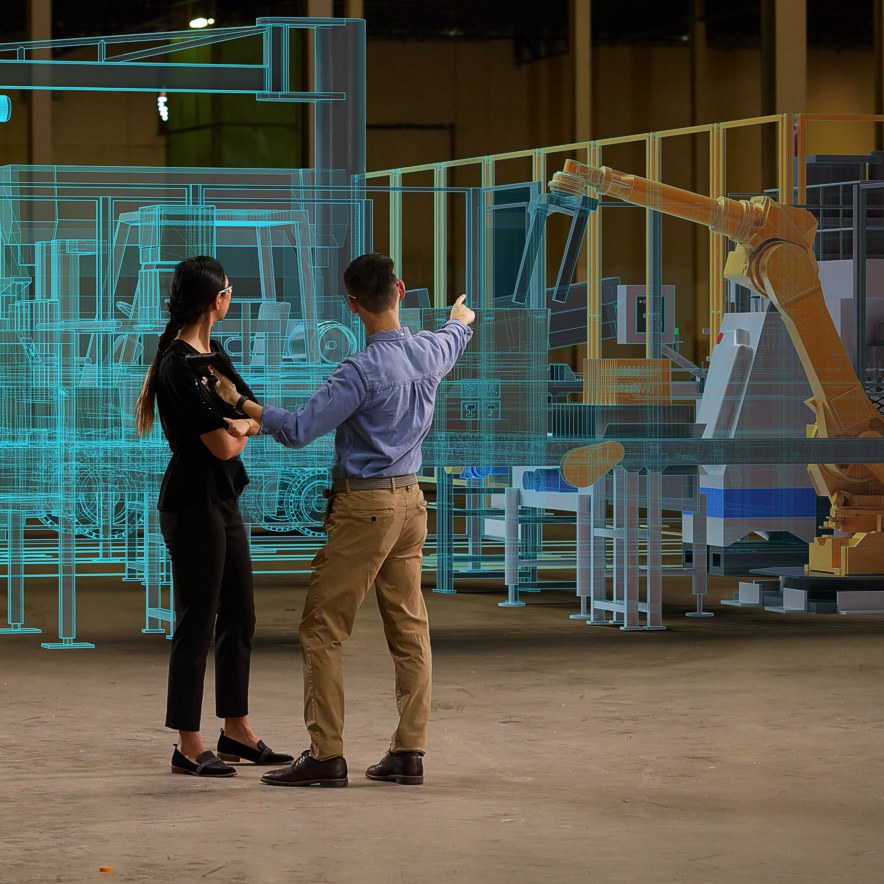
![CAD Forum - tips, tricks, discussion and utilities for AutoCAD, Inventor, Revit and other Autodesk products [www.cadforum.cz] CAD Forum - tips, tricks, discussion and utilities for AutoCAD, Inventor, Revit and other Autodesk products [www.cadforum.cz]](../common/arkance_186.png)

